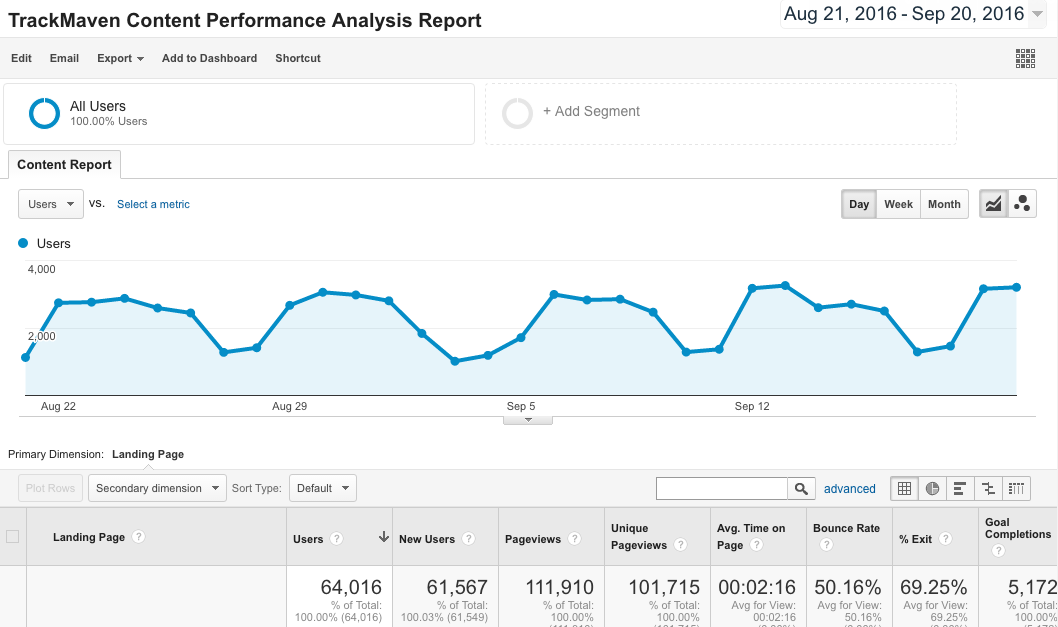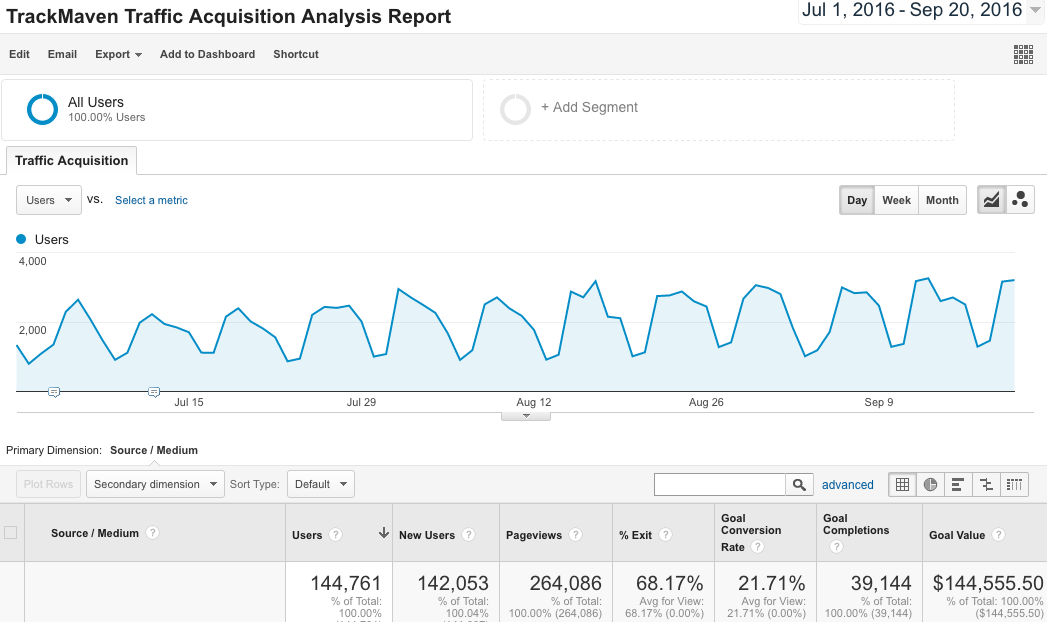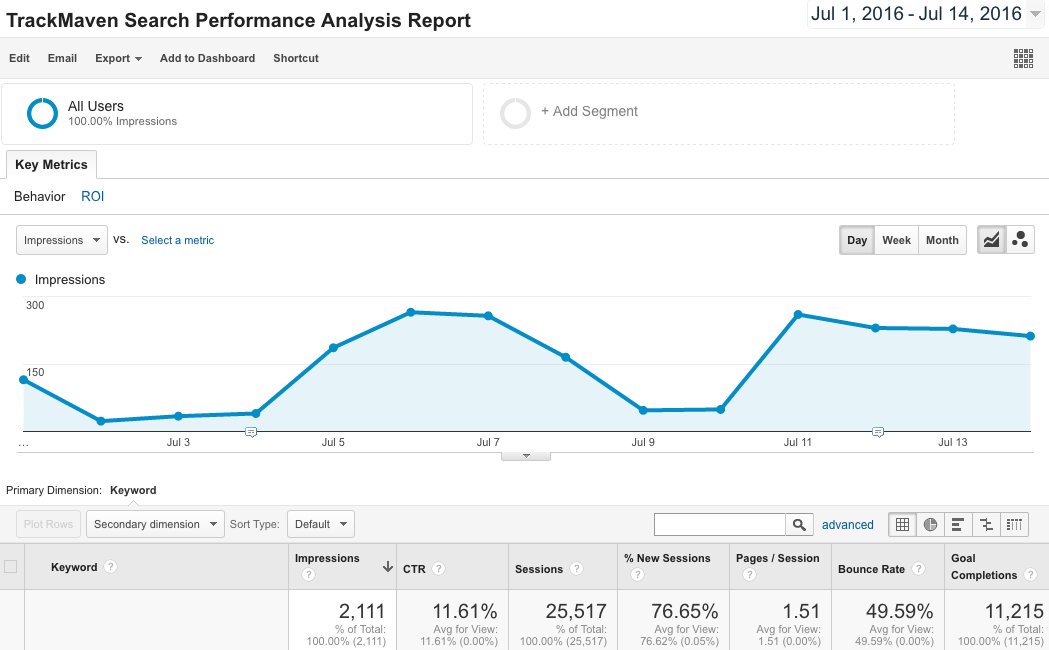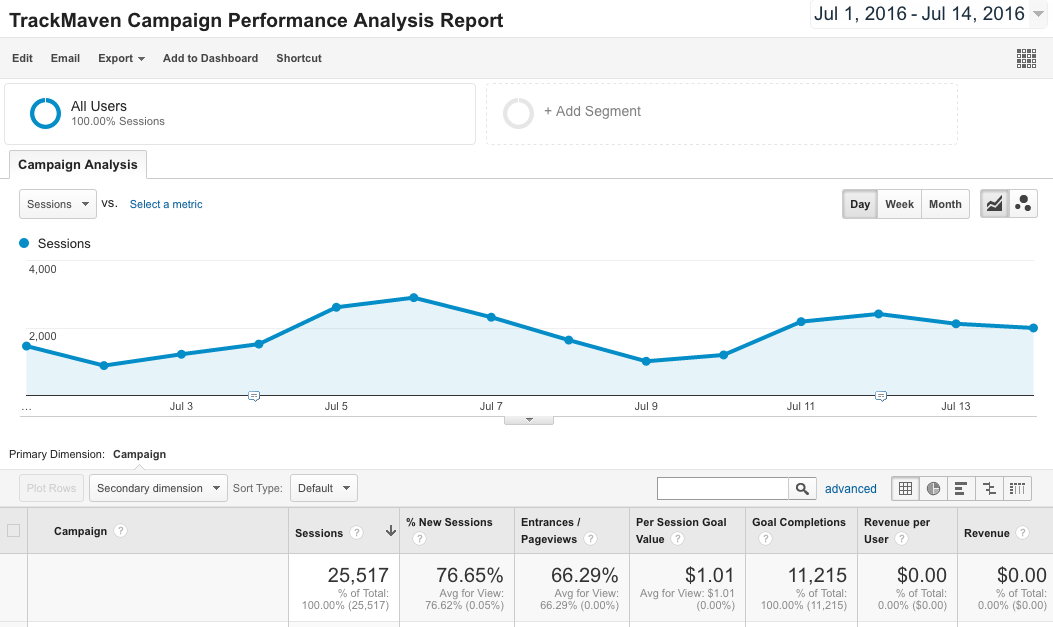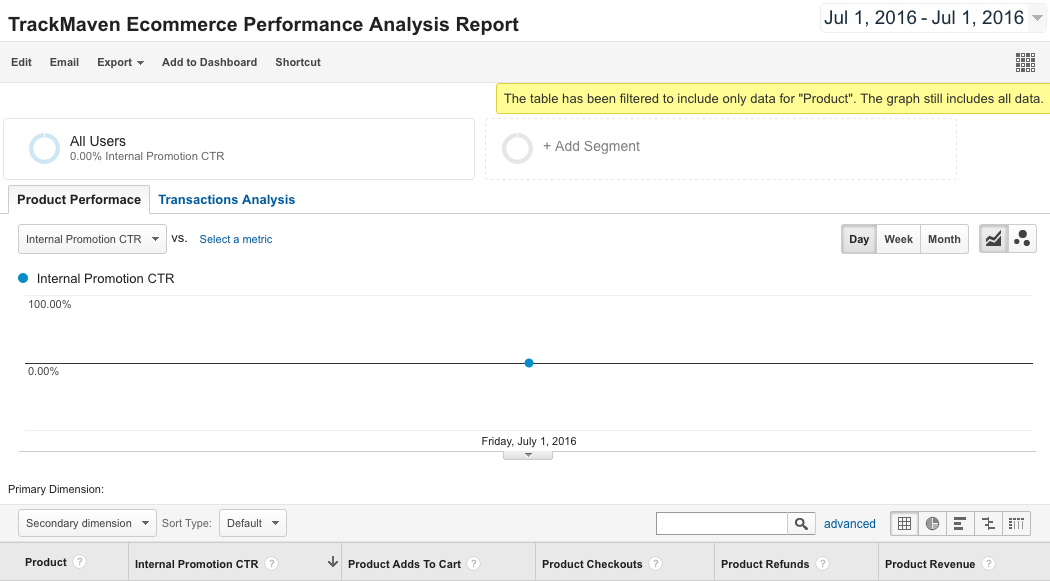Google Analytics is an essential web analytics component in every marketer’s toolbox. But Google Analytics surfaces so much data, it’s hard to know where to start.
That’s why I’ve created six Google Analytics report templates. You can easily use these custom reports for your own website right away!
Not familiar with Google’s analytics platform, or think you need a refresher? Check out our blog post on using Google analytics for marketing for a quick review. You can read the whole thing for a beginning-to-end walkthrough of everything you need to know about Google Analytics, or just jump to a specific section!
6 Custom Google Analytics Report Templates for Marketers
These Google Analytics reports are free, ungated, and editable, so you can further customize them for your needs! Remember that when you click on these links, you will be taken directly to your Google Analytics account, so make sure you’re logged in.
- Content Performance Analysis Report
The Content Performance Analysis Report is your go-to reference for how your pages are performing on your website. An essential tool for every content marketer, this report looks at whether or not you’re attracting new audiences, if you’re building audience loyalty, content engagement, and on-page conversions.
Click here to download the report! - Traffic Acquisition Analysis Report
Ever wonder how many of your visitors from social media actually convert on your website? This reports shows you that, and a whole lot more.The Traffic Acquisition Analysis Report looks at where your audience is coming from. It breaks down what specific source users came from, including channel type and referral path.
Click here to download the report! - Search Performance Analysis Report
The Search Performance Analysis Report breaks down your paid search results into two sets of metrics. One set examines user behavior around your paid search efforts, and the other looks at the ROI of your search marketing. Look at both for a full picture of your brand’s search performance.
Click here to download the report! - Campaign Performance Analysis Report
The Campaign Performance Analysis Report lets you quickly glance at all the key metrics you need to evaluate your marketing campaigns. You can view data on sessions, goal completions, and revenue, to efficiently collect information on campaign ROI. Google Analytics automatically detects UTM parameters in URLs for your website, or you can create unique campaigns in the platform itself.
Click here to download the report! - Website Health Assessment Report
The Website Health Assessment Report is a key reference for keeping tabs on the functionality of your website, in terms of how it affects your marketing success.Keep an eye on metrics like average page load time, average document load time, time on page, exits after internal search, and more to ensure that there are no technical barriers that need to be overcome to reach your marketing goals.
Click here to download the report! - Ecommerce Performance Analysis Report
The Ecommerce Performance Analysis Report actually has two report tabs — one for assessing Product Performance, and one for Transactions Analysis.Product Performance examines how well individual products are doing on your ecommerce site, including checkouts, refunds, and revenue. Transactions Analysis examines key metrics for individual transactions, including quantity of units sold, internal promotion clicks, product revenue per purchase, and more.
Click here to download the report!
Want to learn more about customizing these Google Analytics report templates? Check out our guide to Google Analytics for marketers!